HP LaserJet 1012 on Windows 7
As I sit here typing a brief guide to installing outdated software on low-end hardware, I'm also struggling to install outdated hardware using unsupported drivers. This time I'm justifying the waste of time with the assertion that I'm actually saving myself time from researching the purchase of a new printer.
So here's the dilemma. I have an HP LaserJet 1012 black & white printer, a stalwart of the Cold War, which in the transition to Windows 7 has been lost from HP's blessing. The drivers are still available from HP, but alas, only for Vista. Fortunately, those drivers do include a 64-bit version, which just may be compatible with my Windows 7 64-bit laptop.
Through numerous forums, I wandererd through alternative LaserJet drivers with subsequent "Unsupported Personality" errors but eventually landed on a solution that has at least printed the 18 papers required for my upcoming small group session. Here is the solution, in the off chance that you too might find the need to print some papers in a hurry using a venerable LaserJet:
So here's the dilemma. I have an HP LaserJet 1012 black & white printer, a stalwart of the Cold War, which in the transition to Windows 7 has been lost from HP's blessing. The drivers are still available from HP, but alas, only for Vista. Fortunately, those drivers do include a 64-bit version, which just may be compatible with my Windows 7 64-bit laptop.
Through numerous forums, I wandererd through alternative LaserJet drivers with subsequent "Unsupported Personality" errors but eventually landed on a solution that has at least printed the 18 papers required for my upcoming small group session. Here is the solution, in the off chance that you too might find the need to print some papers in a hurry using a venerable LaserJet:
- Download the HP LaserJet 1012 drivers. In my case, I chose the Vista 64-bit version, even though I actually have Windows 7 64-bit, as there are no Win7 drivers available. I extracted these files to a folder.
- Install Windows USB Printing Support. When I first plugged in the printer, it tried to install itself as a DOT4 device, but apparently I needed it as a USB device. Since the USB driver was not initially available, I had to manually add it by selecting it through this very short trail: Control Panel > System and Security > System > Device Manager > IEEE 1284 (eg "IEEE 1284.4 devices") > DOT4 USB printing support > Driver > Update driver > Browse my computer for driver software > Let me pick... > USB Printing Support.
- Add the printer. Back in the Control Panel, I went to View Devices and Printers > Add a printer > Add a local printer, and I chose USB001 (Virtual printer port for USB). At the driver selection page, I chose Have Disk and navigated to the drivers previously downloaded. Thus hp LaserJet 1012 HB drivers appeared in the printer list, ready for installation.

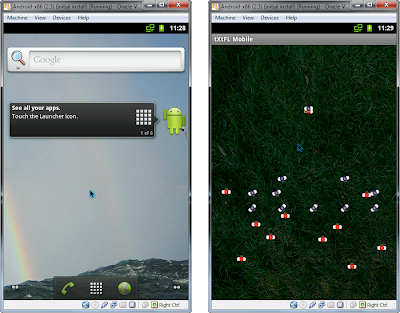
Comments
HP Laserjet 1020 Drivers
Thanks very much for sharing your experience, I have the same problem, your post is really helpful.
Tong
I am not able to find "IEEE 1284.4 devices" in my device manager. Is there any way to install it manually?
- Sivam
I think I only saw it when I had the printer plugged into the USB slot. Does the IEEE entry appear when you've plugged in the printer?
Thanks!