Update: VMware-Tools in Fedora Core 6
I recently installed Fedora Core 6 on VMware Server 1.0-beta on my laptop. I later updated it to Server 1.0.0 and updated Tools through a lengthy procedure. Today I attempted a similar installation, this time with Server 1.0.1 on my desktop. Installation worked without a hitch, but configuring VMware-Tools was another story. Apparently most of the tweaks employed during the last installation have been fixed, but a few new tweaks were necessary here.
Installing Fedora Core 6 on VMware Server 1.0.1
I installed Server on a Windows XP SP2 Pro system. To install Fedora, I used the Red Hat Linux configuration and created a fixed-size SCSI hard drive with LSI Logic since FC5 at least didn't detect BusLogic hard drives. FC6 installed without incident.
Installing VMware Tools
Server 1.0.1 comes with VMwareTools-1.0.1-29996. I mounted it via the menu entry, VM > Install VMware Tools, and installed the RPM. Next I configured Tools with the command,
Fix vmxnet for Kernel 2.6.19
Linux kernel 2.6.19 apparently introduces a change where CHECKSUM_HW has been dropped in favor of CHECKSUM_PARTIAL. This change causes the Tools configurator to stop while compiling vmxnet, a VMware ethernet adapter superior to the default Vlance module.
The fix posted on the VMware user forums is to
vmxnet now compiles...but now vmhgfs compilation fails. Another fix is necessary.
Fix vmhgfs for Kernel >= 2.6.18
vmhgfs is a component for the Shared Folders feature of Tools. The first problem during its compilation was with a function
Another tweak to driver.c remains. References to
And VMware Tools installs without a hitch (besides a few warnings)!
Notes
Installing Fedora Core 6 on VMware Server 1.0.1
I installed Server on a Windows XP SP2 Pro system. To install Fedora, I used the Red Hat Linux configuration and created a fixed-size SCSI hard drive with LSI Logic since FC5 at least didn't detect BusLogic hard drives. FC6 installed without incident.
Installing VMware Tools
Server 1.0.1 comes with VMwareTools-1.0.1-29996. I mounted it via the menu entry, VM > Install VMware Tools, and installed the RPM. Next I configured Tools with the command,
vmware-config-tools.pl. That's where a couple problems began.Fix vmxnet for Kernel 2.6.19
Linux kernel 2.6.19 apparently introduces a change where CHECKSUM_HW has been dropped in favor of CHECKSUM_PARTIAL. This change causes the Tools configurator to stop while compiling vmxnet, a VMware ethernet adapter superior to the default Vlance module.
The fix posted on the VMware user forums is to
cd /usr/lib/vmware-tools/modules/source, extract vmxnet.tar, and edit vmxnet.c to change all references from CHECKSUM_HW to CHECKSUM_PARTIAL.vmxnet now compiles...but now vmhgfs compilation fails. Another fix is necessary.
Fix vmhgfs for Kernel >= 2.6.18
vmhgfs is a component for the Shared Folders feature of Tools. The first problem during its compilation was with a function
HgfsChangeFileAttributes in driver.c of vmhgfs resulting from a change introduce in kernel 2.6.18. The fix is to extract vmhgfs.tar and edit driver.c with a patch from this post.Another tweak to driver.c remains. References to
u.generic_ip need to be changed to i_private, and inode->i_blksize = HGFS_BLOCKSIZE; must be commented out.And VMware Tools installs without a hitch (besides a few warnings)!
Notes
- Incidentally, vmhgfs is actually for VMware Workstation and irrelevant for Server. So why go through the trouble of fixing its compilation? If you ever want to save the virtual machine and install it on VMware Workstation, the Shared Folders feature would become available and utilize vmhgfs. Of course, it might be useful to look into this ahead of time to see if it's worth hunting for the fixes...
- The desktop running FC6 on VMware has twice the RAM (1 GB-->FC6) of that devoted to FC6 for a similar setup on my laptop. FC6 took several hours to install on my laptop, so I figured that I would start the installation just before heading to bed and let it install in my sleep. Perhaps because of the RAM increase, the installation was finished...before I even finished my evening prayers. The desktop has a newer processor and a speedier hard drive, which may have also contributed to the speediness.

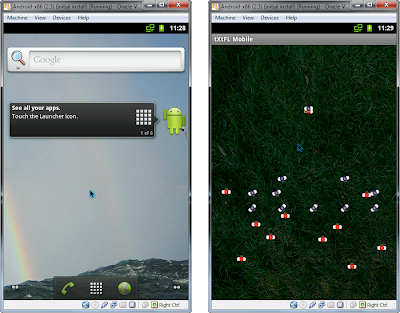
Comments